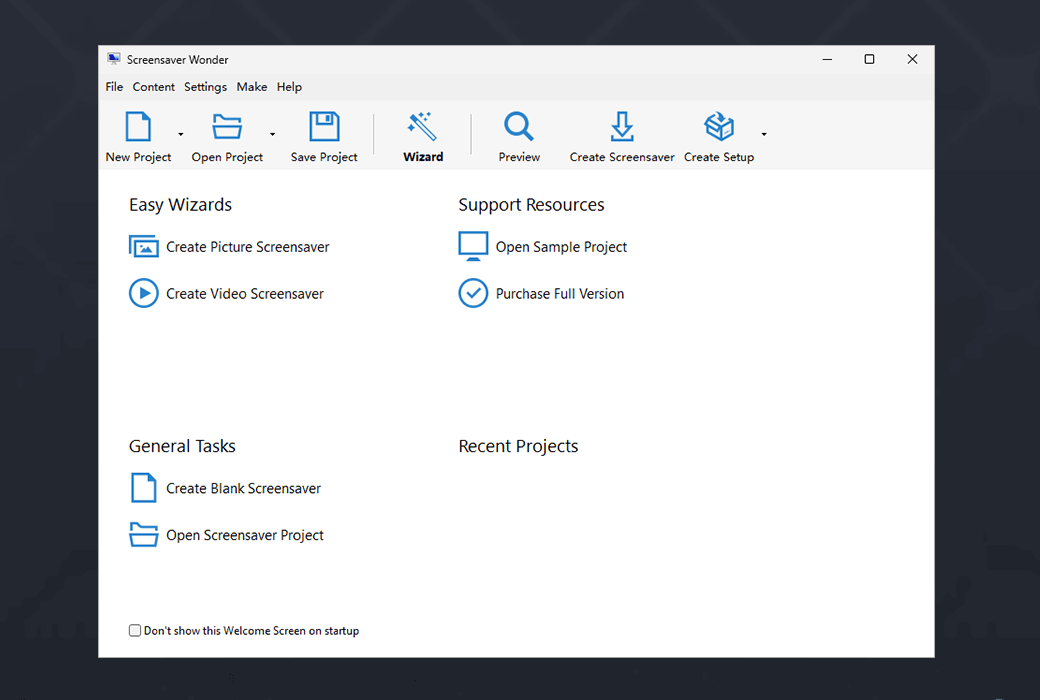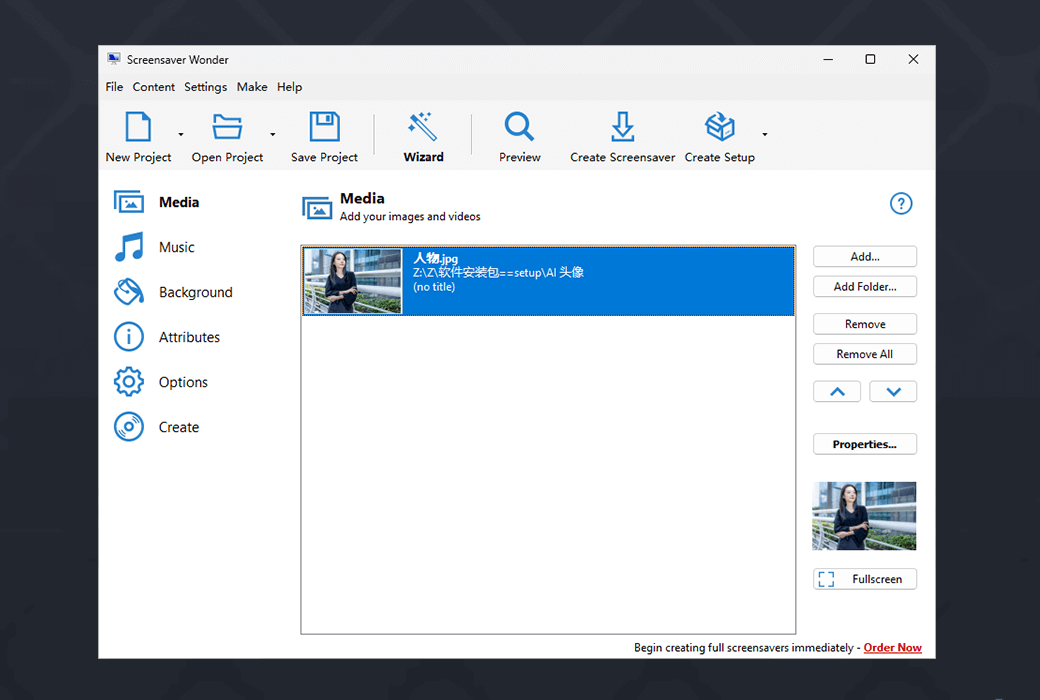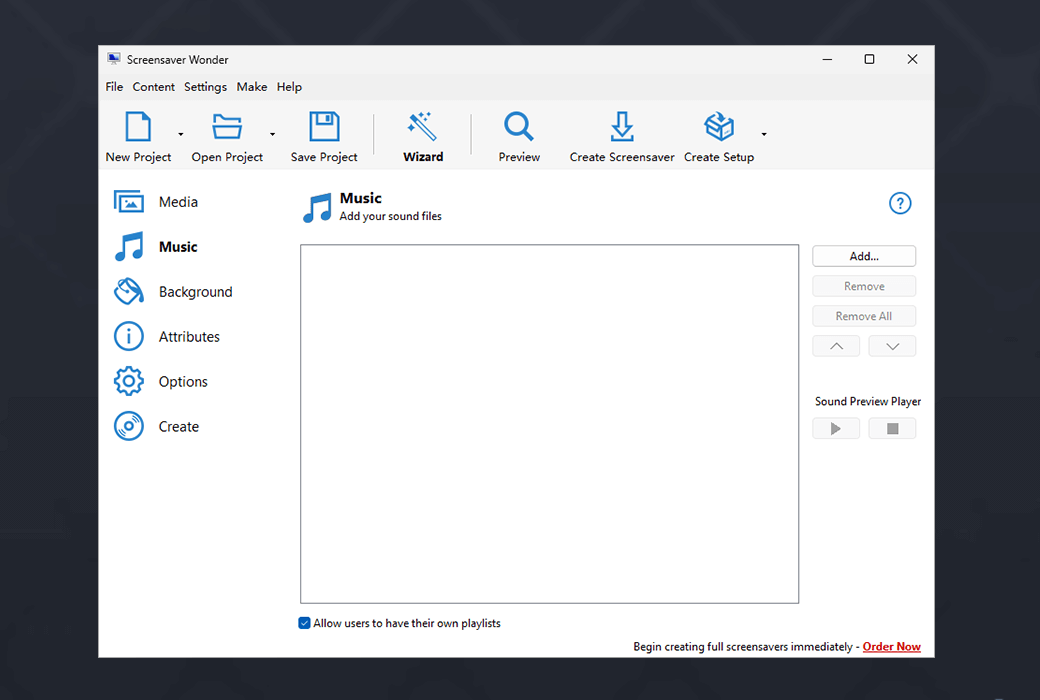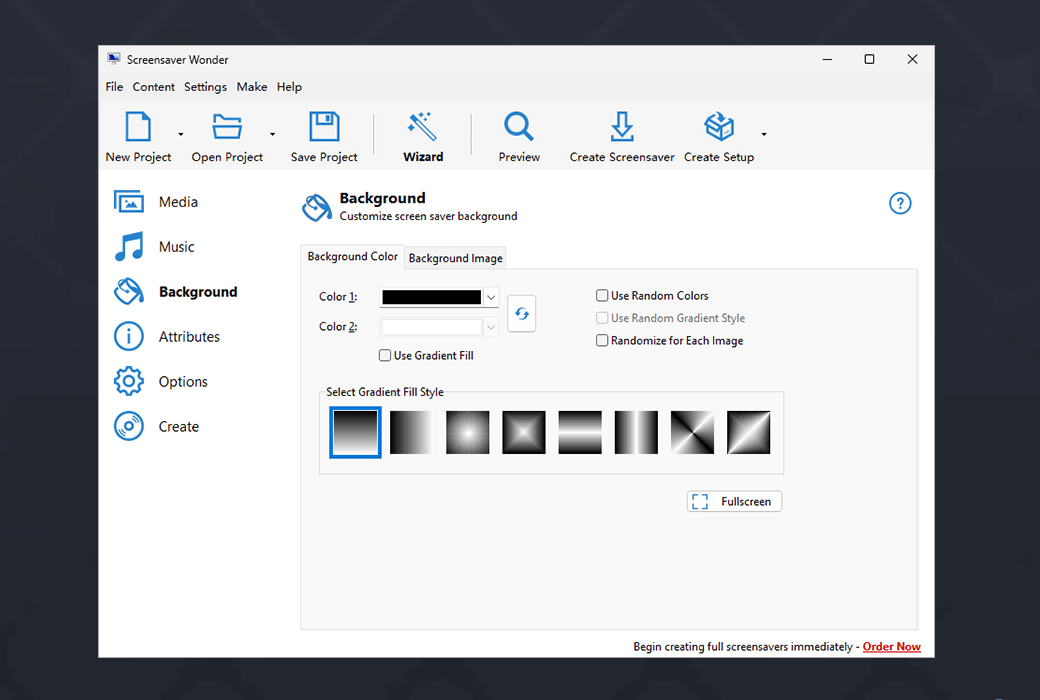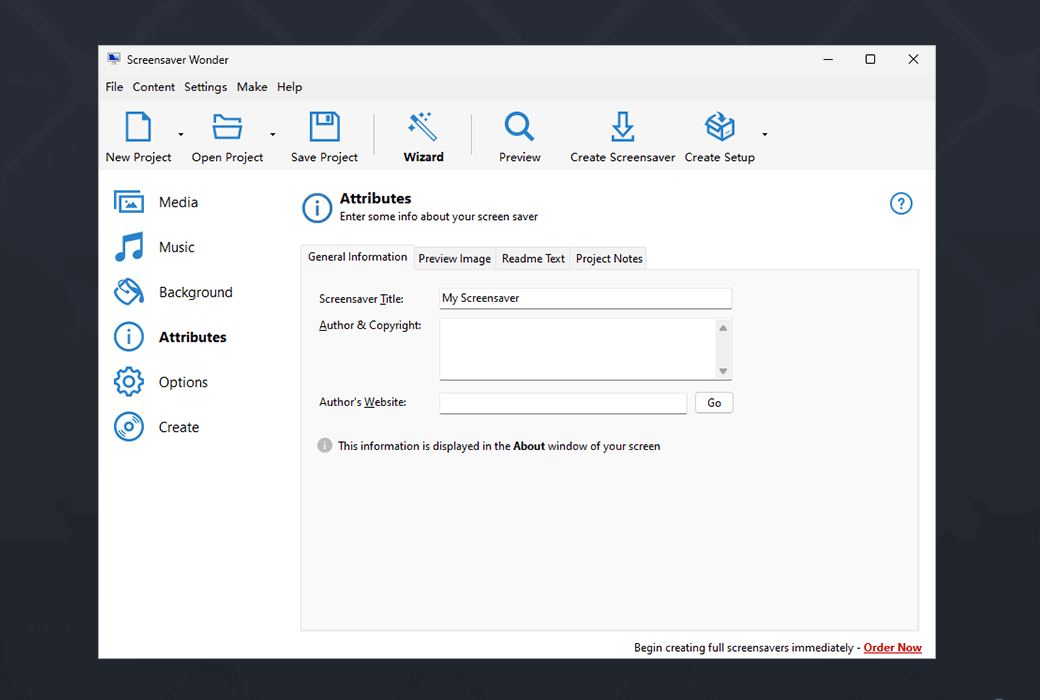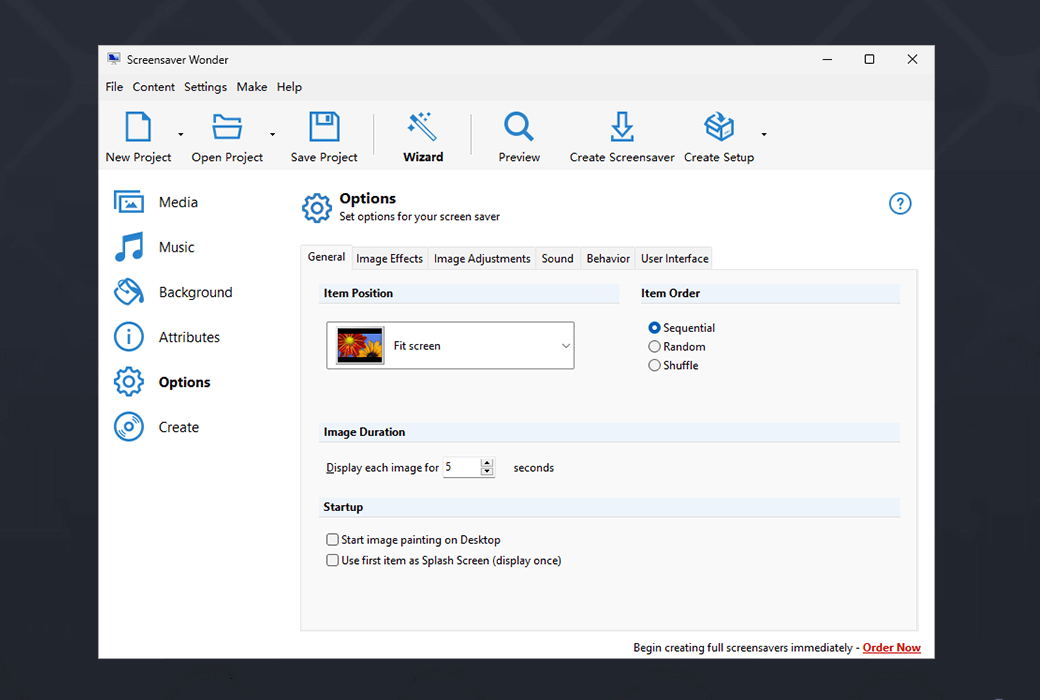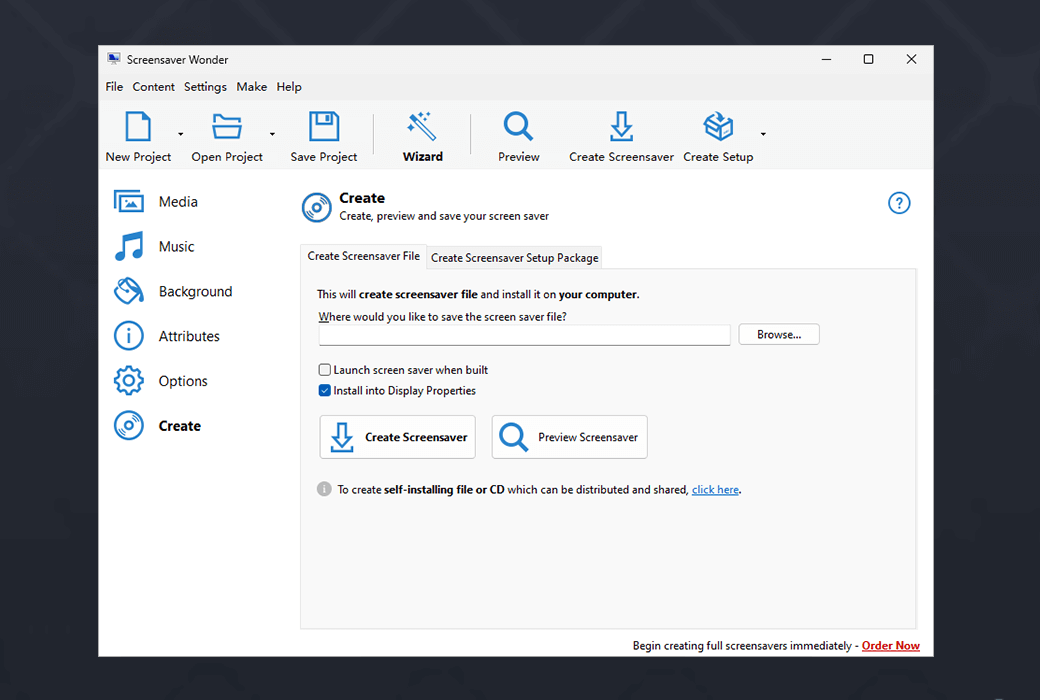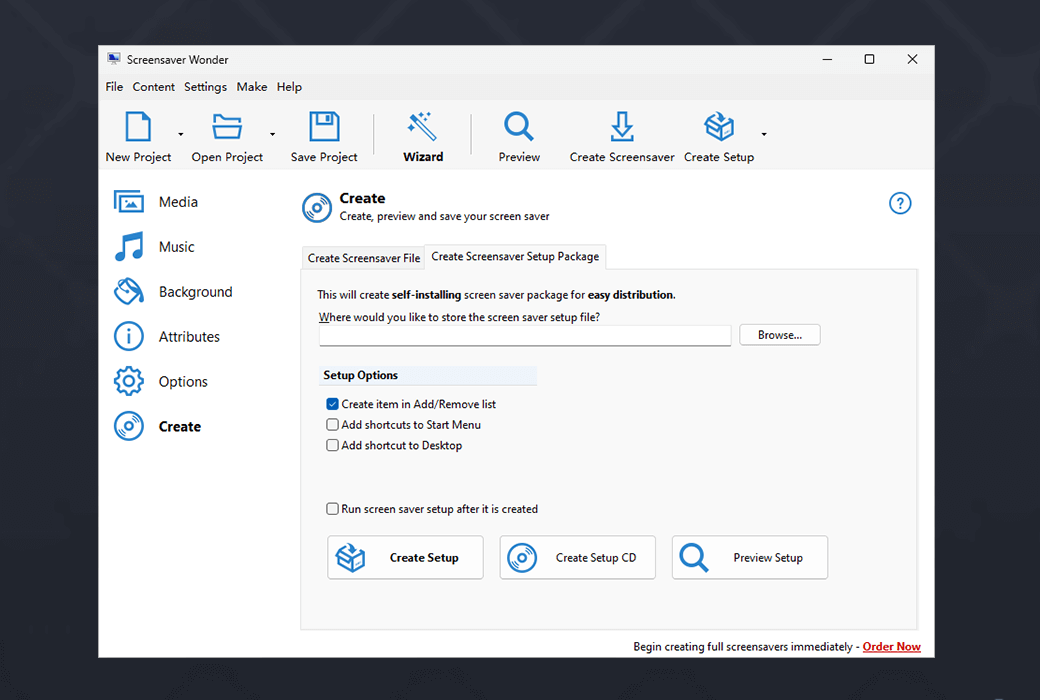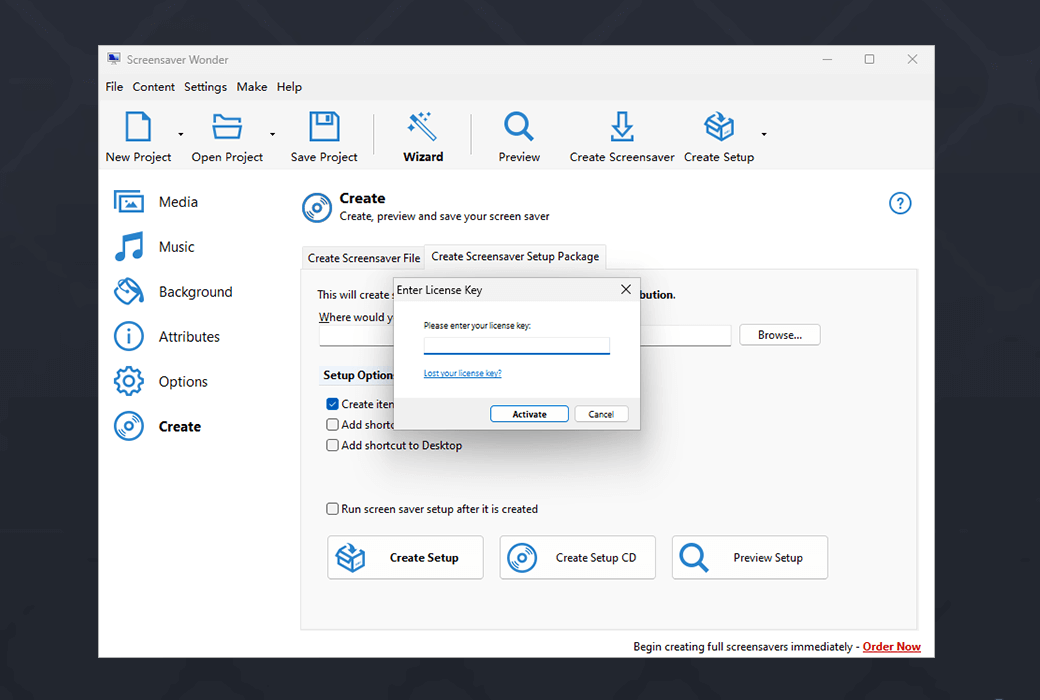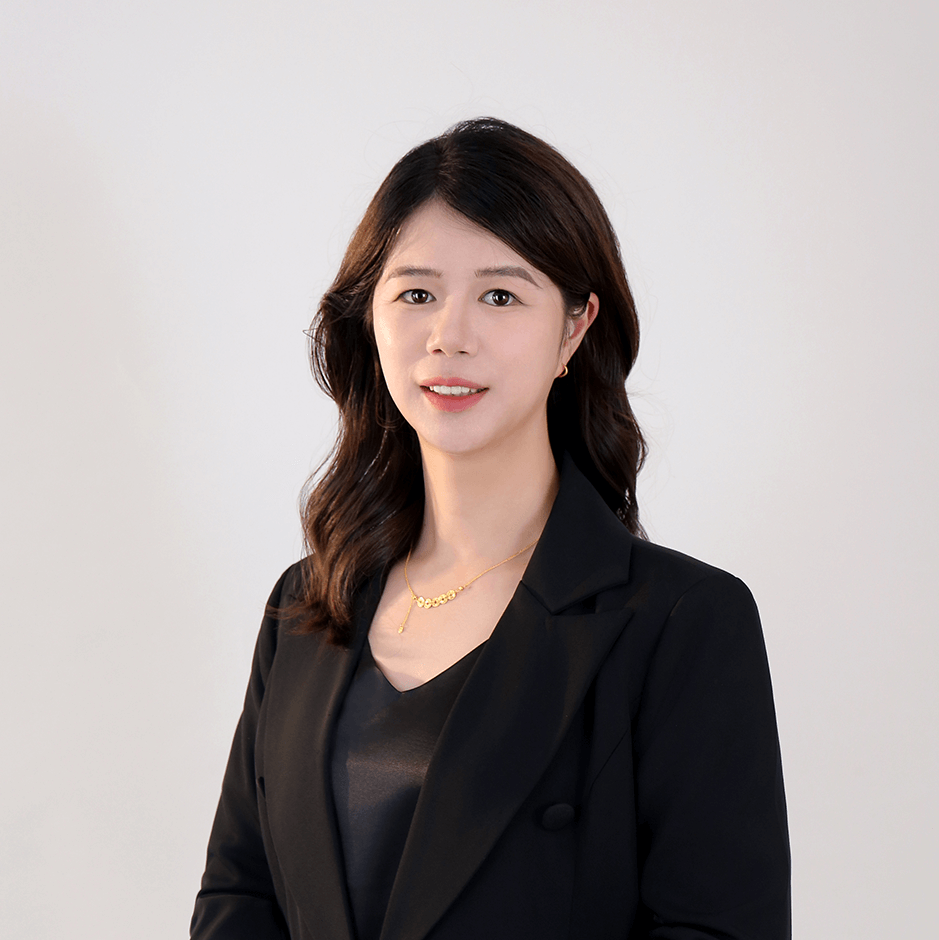You haven't signed in yet, you can have a better experience after signing in
 Screensaver Wonder Windows screensaver creation tool software
Screensaver Wonder Windows screensaver creation tool software

Activity Rules
1、Activity time:{{ info.groupon.start_at }} ~ {{ info.groupon.end_at }}。
1、Activity time:售完为止。
2、Validity period of the Group Buying:{{ info.groupon.expire_days * 24 }} hours。
3、Number of Group Buying:{{ info.groupon.need_count }}x。
Please Pay Attention
1、Teamwork process: Join/initiate a Group Buying and make a successful payment - Within the validity period, the number of team members meets the activity requirements - Group Buying succeeded!
2、If the number of participants cannot be met within the valid period, the group will fail, and the paid amount will be refunded in the original way.
3、The number of people required and the time of the event may vary among different products. Please pay attention to the rules of the event.
Just a few clicks to create a screen saver, an interesting screen saver software!
With Screensaver Wonder, you can easily create screen savers using your own image and video files. You can create a screen saver for your own computer, or create a standalone, self installable screen saver for easy sharing with friends. Screensaver Wonder, along with its sister product Screensaver Factory, is one of the popular screen saver software products that helps thousands of users quickly and easily decorate their computer screens.
- Picture screen saver program
Create a screen saver using all popular image files
- Video screen saver program
Create a screen saver using all popular video formats
- Screen saver wizard
Even beginners can use our screen saver software
- Over 100 transition effects
Choose from over 100 smooth transition effects for slide screen savers
- Advanced Screen Saver Editor
Utilize highly detailed and advanced customization features
- Screen saver with sound
Use background music playlists or short sound effects for each image
- Constant motion effect
Use the unique sliding zoom constant motion effect
- Text label
Easily add text labels to image screensavers
- Self install screen saver and CD
Create easy to distribute self install setup files and CDs
Compare our screen saver software
- Screensaver Wonder is a screen saver software designed for personal non-commercial use only. It includes basic functions and allows the creation of non-commercial screen savers.
- Screensaver Factory is a powerful screen saver software designed specifically for professional and commercial use. It can be used to create advanced screen savers, marketing, brand advertising, and create screen savers for sales.

Official website:https://www.blumentals.net/scrwonder/
Download Center:https://screensaver-wonder.apsgo.cn
Backup Download:N/A
Delivery time:Manual online processing
Operating Platform:Windows
Interface language:Supports English interface display and multiple language options.
Update Description:After purchase, it supports 6 months of free upgrades and updates.
Trial before purchase:Free trial is available before purchase.
How to receive goods:After purchase, the activation information will be sent to the email address at the time of placing the order, and the corresponding product activation code can be viewed in the personal center, My Orders.
Number of devices:The commercial version allows you to install the application on your work computer, home computer, and one laptop. Personal version: allows you to install the application on both a home computer and a laptop
Replace computer:Uninstall the original computer and activate the new computer.
Activation guidance:To be added.
Special note:To be added.
reference material:https://www.blumentals.net/scrwonder/support.php

Any question
{{ app.qa.openQa.Q.title }}
Automatically compile screen saver program?
Screensaver Wonder supports automatic screensaver build, which means you can generate screensaver files and installation packages by running Screensaver Wonder from the command line without user interaction.
This enables developers to build systems, applications, and services that generate screen saver files. For example, senior developers can create a website that provides automated custom screensaver development services.
- Please note that providing automated products and services based on Screensaver Wonder to third parties is subject to specific license terms. Please Contact customer service; Learn more information.
overview
To automatically generate screen saver files or installation packages, you need to
- Generate a screen saver project file in valid XML format
- Run the screen saver Wonder using appropriate command-line switches
The following chapters describe how to implement these two steps.
Create an effective screen saver project file
The Screensaver Wonder project file is actually an XML file in a specific format. To understand the structure of a project file, simply create a screensaver project file and open it in a text editor. Please note that its format is very strict, so the best way to generate a valid screensaver project file is based on the actual file created by Screensaver Wonder. There is currently no standard, so you must learn through practice.
Run the screen saver Wonder from the command line
To automatically generate a screensaver file or installation package, run Screensaver Wonder from the command line using - mkscr or - mksetup; Switch, followed by the complete path of the screensaver project file enclosed in double quotation marks.
Generate SCR file:
c:\Screensaver Wonder\scrfact.exe -mkscr "c:\projects\myproject.sfp"
Create installation package:
c:\Screensaver Wonder\scrfact.exe -mksetup“c:\projects\myproject.sfp”
You must ensure that the project file does not contain any errors, otherwise the screen saver Wonder will stop and display an error message.
note
This feature is only available in Screensaver WonderEnterprise EditionAvailable in the middle.